First, please watch the above video. The above video looks like a normal video, but it’s actually shot in a completely different way.
This is the edited video taken by a single camera combining a super-wide fisheye lens and a 8K camera and exported in 4K.
Original
The original image was shot with a circular fisheye lens as shown above. I cropped some of the footage from this fisheye image and edited it.
As the resolution of images increases, fisheye lenses, which can capture a wide range of images at once, are being used for completely different purposes.
A typical use of fisheye lenses is cropping work (FISH and CROP) combined with a high-resolution camera.
High-resolution video and cropping work
Higher resolution imaging equipment
Video shooting equipment has higher specifications. Among them, the resolution is a major evolution.
The era of the high-definition video began when HD (1280 x 720) was replaced by FHD (1920 x 1080). By 2016, cameras that could shoot in 4K (3840 x 2160) were standard.
As of October 2019, camcorders and cinema cameras capable of shooting at 6K and 8K have been introduced one after another. The resolution of video equipment is rapidly increasing.
Monitor size and resolution issues
If the resolution of the camera increases, you will be able to record things you couldn’t see before in detail. However, to watch a high-definition video, you’ll need a monitor whose size matches the resolution.
For example, if you can watch 4K video on a smartphone, it doesn’t have to be high resolution on a small monitor.
As video resolution increases, a larger monitor is required. The standard TV monitor size for FHD is 32 ~ 40 inches. The standard size of a 4K TV is 49 ~ 60 inches.
Typical monitor size is only 4K
If 8K video becomes the standard as the resolution of video continues to increase, the optimal monitor size will be 70 ~ 100 inches.
Below is the actual size of the 8K TV.
High resolution is great, but the problem is the monitor size. Up to 4K TV was the size that can be put in a home, but 8K TV is too big to put in a home.
Of course, you’ll need an 8K monitor for a specific use, such as an exhibition or an office. There are many scenes that require 8K video content.
However, I think the maximum size of a TV that can be placed at home is about 49 inches.
In other words, if TV monitors larger than 49 ~ 60 inches are not widely available, the use of high-resolution images such as 6K and 8K may be limited.
However, this is only for the case where the video shot at 6K or 8K is displayed in the same size.
There are other advantages of high-resolution images.
The benefits of high-definition video are cropping and resizing sharpness
The most important video resolution in the world will be 4K. High-resolution footage is cropped or resized to the right size.
In fact, the biggest advantage of high-resolution images is the cropping work and sharpness when resizing.
This is also mentioned by RED Digital Cinema, the pioneer of the 8K cinema camera. A sample video of the cropping work is also available.
Cropping 4K video from 8K video
Cropping from a high-resolution image taken with a fisheye lens
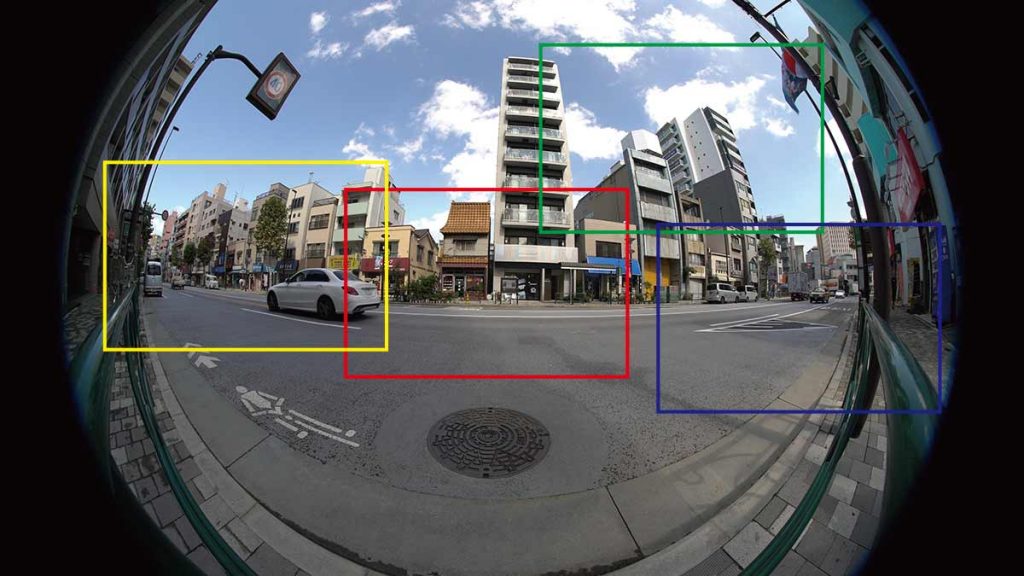
Cropping from fish-eye images
Cropping parts of high-definition footage
The use of fisheye lenses will increase when you can take images with high resolution.
If you use a fisheye lens that can capture as much of the image as possible in one shot, you can crop various images later in the cropwork (FISH and CROP).
Before the high-resolution camera came out, the resolution that the camera could shoot was the same as the resolution that was displayed on the monitor. Therefore, cropping a part of the image resulted in insufficient resolution.
For this reason, conventional video resolutions have not been able to cut out (FISH and CROP) from fish-eye images.
The higher resolution makes it possible to display images that were previously impossible
Cropping part of the image from a fisheye lens allows you to crop a multi-view image with a single camera.
With this method, it is possible to shoot images in situations that were difficult to achieve with conventional shooting methods, and it is expected to improve the width of image expression and shooting efficiency.
For example, a fisheye lens can reliably capture critical moments that you missed with a regular lens.
A fish-eye lens makes it possible
You may think that you can crop (FISH and CROP) part of a high resolution image with a wide angle lens.
However, the image of the wide-angle lens whose distortion is corrected on the lens side has too much distortion of the surrounding perspective, so it cannot be cropped and used without the center part.
This cropping work (FISH and CROP) can only be done with fisheye lenses.
Although the use of fisheye lenses had been limited, demand for high-quality fisheye lenses is increasing as imaging equipment has been upgraded in resolution.
The combination of a high-quality fisheye lens and a high-resolution camera is the most remarkable imaging equipment in the coming high-resolution era.
Correction of fisheye lens distortion
The image taken with a fisheye lens is distorted and cannot be used as-is.
There are several ways to correct the distortion of the fisheye lens.This task shows you how to correct distortion using RE: Lens, a plug-in for video software.
RE:Lens Superfish
It compensates for fisheye lens distortion with the Superfish plug-in in RE: Lens, a plug-in that works with Adobe’s Premire, AfterEffects, DaVinch Resolve, and other video-editing software.
RE: The Superfish plug-in for Lens can compensate for fisheye lens distortion by deploying spherical images into a diagram called LatLong that expands to Latitude and Longitude.
It will be easier to understand if you check the explanation video above.
The Superfish plug-in from RE: Lens converts a distorted circumferential fisheye image into a distortion-free image similar to that captured with a wide-angle lens.
The detailed procedure is explained in “subtitle” in the video, so the explanation of how to use it is omitted here.
In this way, you can output several different views from a single image.
By editing multiple exported images, it is possible to produce images taken by multiple cameras from images taken by one camera.
