Raspberry Pi HQ Camera Fisheye Lens Adapter EFM12

Adapter to change RaspberryPi HQ camera into a fisheye camera
The kit to attach a fisheye lens (Entaniya Fisheye M12 series 220°/250°/280°) to the RaspberryPi HQ camera.
By attaching the Entaniya Fisheye M12 series of ultra-wide angle fisheye lenses, the RaspberryPi HQ camera can capture ultra-wide angle fisheye images.
Advantages of using a fisheye lens
Wide area with fewer cameras
A camera using a fisheye lens can capture wide-angle images with a single camera, allowing a wide area to be captured with a small number of cameras.
Fewer cameras can simplify the system, reduce problems such as breakdowns, and lower costs.
This is especially useful in small spaces where multiple cameras cannot be installed.
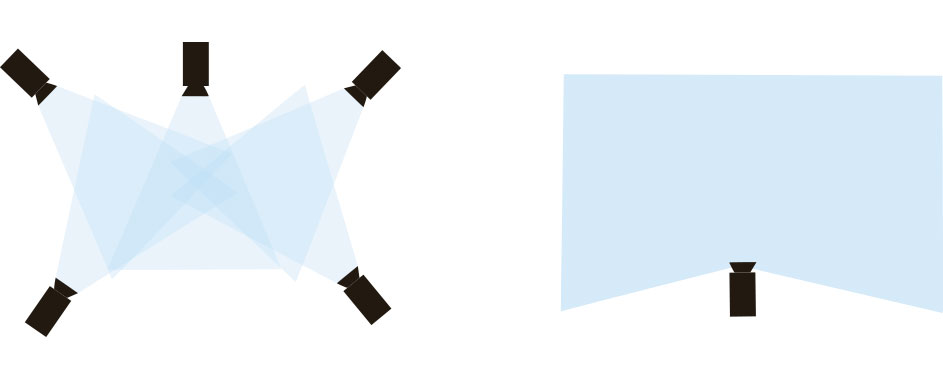
Taking advantage of their wide-angle field of view, fisheye lenses are used in diverse fields such as pipe inspection, security cameras, topographical surveys, traffic line surveys, cloud coverage surveys, vehicle-mounted cameras, drones, and robots.

One of the advantages of ultra-wide-angle fisheye lenses is that a single camera can capture a wide area.
For example, if you want to record images of an intersection, you would need to use multiple cameras with a standard lens, but with a 250-degree lens, you can record all four directions of the intersection with a single camera. Reducing the number of cameras provides advantages in terms of cost reduction and maintenance.
Ultra wide angle fisheye lenses Entaniya Fisheye M12 series

The Entaniya Fisheye M12 series lenses were developed for 360-degree VR cameras and have earned a reputation as high-quality lenses with minimal aberrations that produce sharp images right to the periphery despite being ultra-wide angle fisheye lenses.
The Entaniya Fisheye M12 series is available in three types: M12 220, M12 250, and M12 280.
Angle of view and Image size

The Entaniya Fisheye M12 series includes the M12 220, M12 250, and M12 280 lenses, which when used with the RaspberryPi HQ camera, produce the image shown above.
Shooting Image
Entaniya Fisheye M12 220 (220 degrees)
220-degree ultra wide-angle fisheye lens.
It is designed with an almost perfect equidistant projection.
When photographed with the RaspberryPi HQ camera, the vertical field of view is approximately 195 degrees.

Entaniya Fisheye M12 250 (250 degrees)
This 250-degree fisheye lens has an even wider angle of view than the M12 220.
When photographed with the RaspberryPi HQ camera, the vertical field of view is approximately 195 degrees.

Entaniya Fisheye M12 280 (280 degrees)
This 280-degree fisheye lens boasts the world’s widest angle (*according to our own research).
This is the ultimate wide-angle lens that allows you to capture almost all of your surroundings with a single lens.
When taken with the RaspberryPi HQ camera, it produces an image of the circumference of the circle.

Products

Entaniya Fisheye M12 KIT
Product Number:RP-HQ-EFM12-KIT
Price:
Without Lens
8,900JPY(tax-exclusive price)
With Lens
M12 220: 40,900JPY(tax-exclusive price)
M12 250: 63,900JPY(tax-exclusive price)
M12 280: 96,900JPY(tax-exclusive price)
Note:
”Without lens” is for parts only; RaspberryPi Camera HQ and M12 lens must be purchased separately.
“With lens” is for parts and lens, please purchase RaspberryPi Camera HQ separately.
Customize the camera by yourself.
Mount adapter exclusively for Entaniya Fisheye M12 series.

Pre-assembled camera module
Product Number:RP-HQ-EFM12
Price:
Without Lens
18,400JPY(tax-exclusive price)
With Lens
M12 220: 50,900JPY(tax-exclusive price)
M12 250: 73,900JPY(tax-exclusive price)
M12 280: 106,900JPY(tax-exclusive price)
Installation
Easy to install and return to original
The mounting adapter for the RaspberryPi HQ camera needs to be replaced, but this is easily done.The camera can also be used as the original camera by changing back to the HQ camera’s original mount adapter.
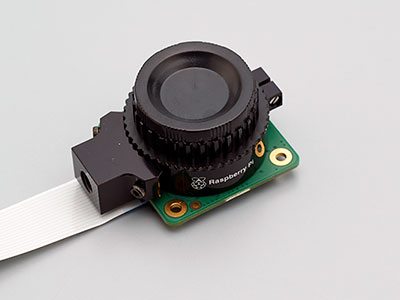
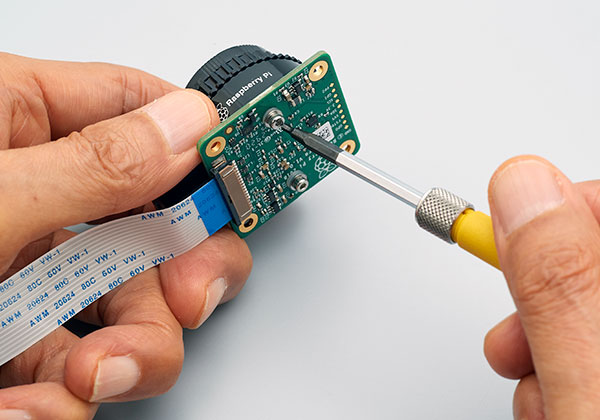
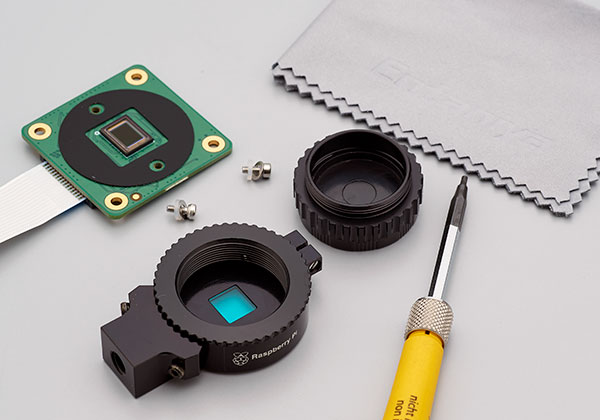

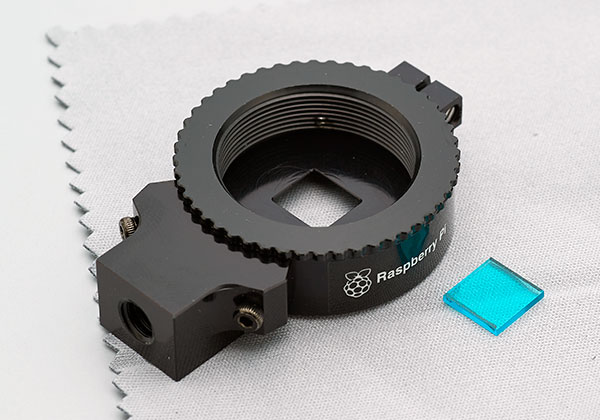
I was able to remove the mount adapter from the camera.
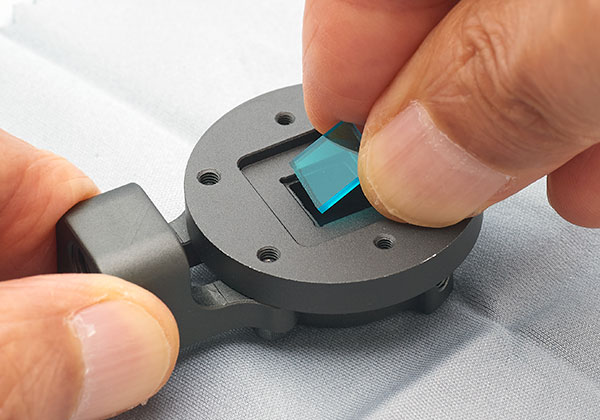
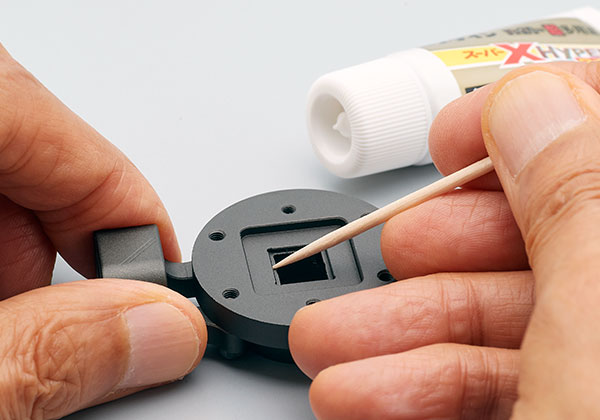
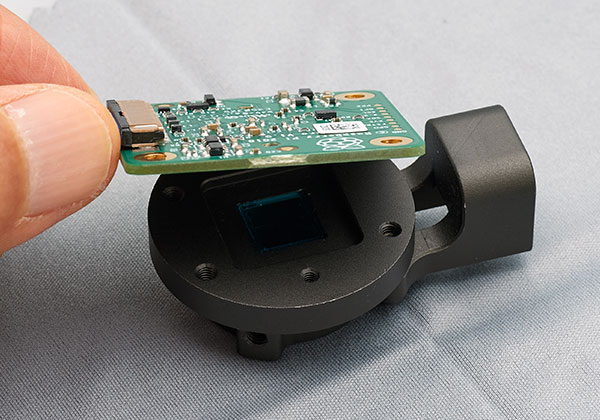
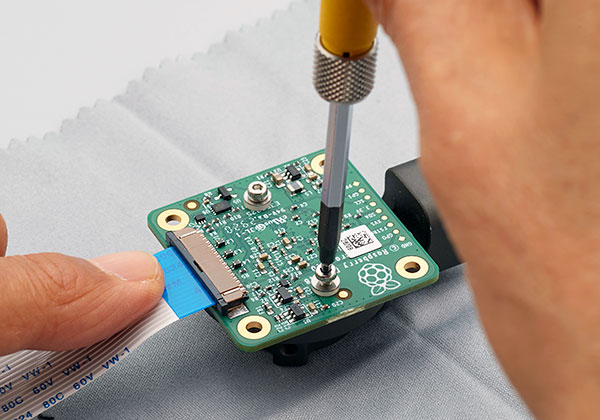
About fixing the filter
Since the filter is not fixed, it may move and damage the glass of the sensor when used in a place with vibration.
It is recommended that the filter be glued to the mount adapter and fixed in place before use.
When gluing the filter, take a small amount of adhesive on the tip of a toothpick or the like before gluing. Be careful not to apply too much.
About Quantity Discounts
We offer a quantity discount service for corporate customers. If you are considering purchasing in large quantities, please contact us in advance using the inquiry form below. Please note that the discount varies depending on the type of product, selling price, quantity, and time of purchase.
- This product should not be incorporated into or used in medical equipment, nuclear facilities and equipment, aerospace equipment, transportation equipment and equipment that affect human life, or equipment, equipment or systems that require a high degree of reliability. Not intended. We will not be held responsible for any personal injury or social damage caused by using this product for these purposes.
- We are not responsible for any direct or indirect damage caused by the failure of this product or its use.
*We have made every effort to ensure the quality of this product, but it is not a genuine product from the manufacturer. Please be careful when using it and use it at your own risk.






