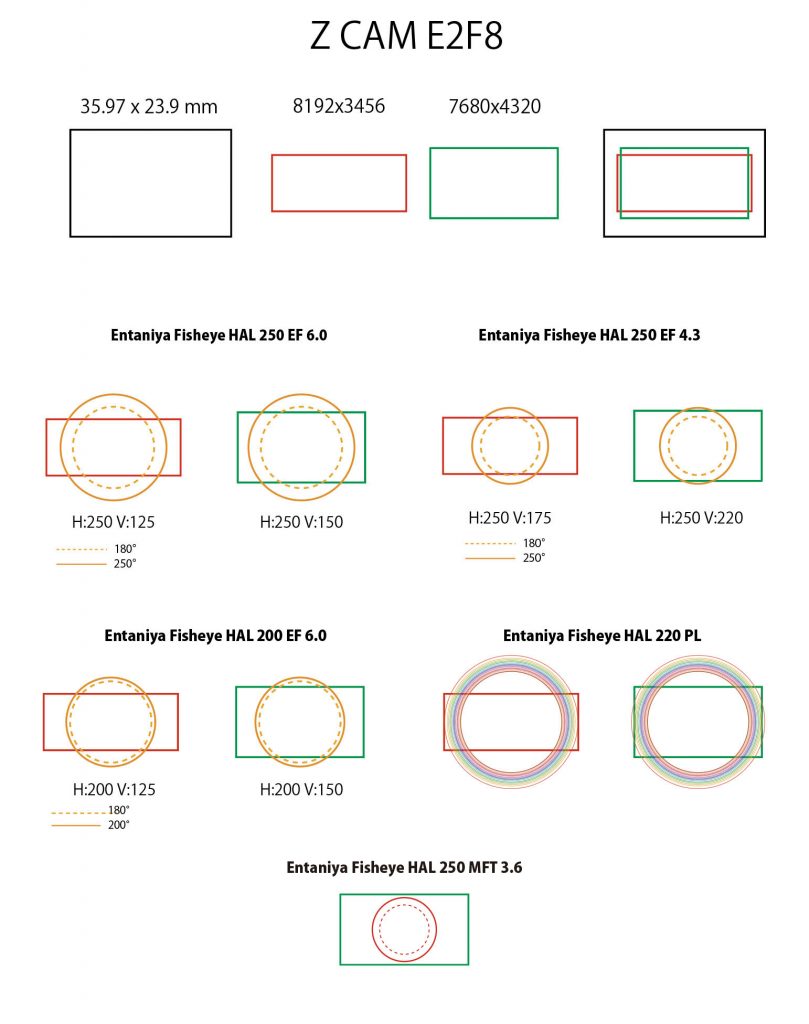Information about mounting our lenses (Entaniya Fisheye HAL series) on the Z CAM E2 Flagship (E2-F8, E2-F6, E2-S6) cinema cameras.
Mounting the Entaniya Fisheye HAL EF Mount Lenses

The Entaniya Fisheye HAL EF mount lens is designed with a protruding rear part of the lens.
As a result, it may not be possible to mount them on some standard EF mount cameras.
We have tested the Z CAM E2 Flagship (E2-F8, E2-F6, E2-S6) and found that the rear of the lens interferes with the internal frame of the EF mount, so it cannot be mounted on the Z CAM E2 EF mount cameras.
Entaniya Fisheye HAL EF mount lenses
● Entaniya Fisheye HAL 250 EF 6.0
● Entaniya Fisheye HAL 250 EF 4.3
● Entaniya Fisheye HAL 200 EF 6.0
To attach the above lens to the Z CAM E2 Flagship (E2-F8, E2-F6, E2-S6), you need to follow the instructions below.
How to avoid problems
Optional parts: Conversion to MFT (Micro Four Thirds) mount
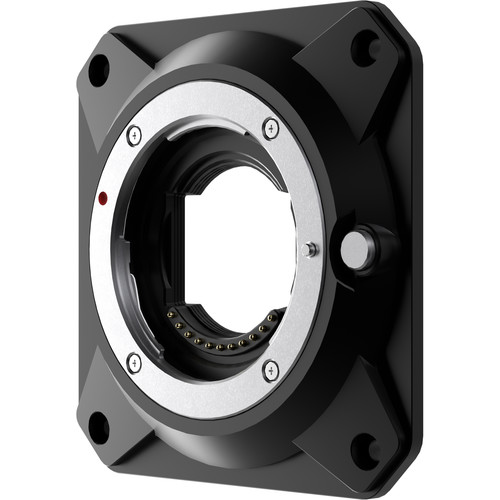
For the Z CAM E2 Flagship (E2-F8, E2-F6, E2-S6), the mount is interchangeable and an MFT mount is available as an optional part.
First, use this optional part to convert the Z CAM E2 mount to MFT mount.
Mount conversion adapter: EF to MFT
To attach an EF mount lens to an MFT mount camera, use the EF-MFT conversion adapter.
EF to MFT conversion adapters are available from a variety of manufacturers. When making your selection, choose a conversion adapter that does NOT have electronic contacts.
The following adapters have been tested by us.
● K&F Concept KF-EFM43
● K&F Concept KF-EFM43.P
Entaniya Fisheye HAL EF mount lenses can be attached to the Z CAM E2 Flagship (E2-F8, E2-F6, E2-S6) by converting the camera mount to MFT and using the EF-MFT mount adapter on the lens side.
Sensor and image circle
Z CAM E2-F8
The sensor size of the Z CAM E2-F8 is 35.97 x 23.9 mm, which means that a full size sensor is used.
However, it seems that the inside of the sensor is actually used.